hashnode-blogs
Styling texts with CSS 👕
A piece of text has a lot of properties that can be tweaked to change its appearance on a webpage.
<p id="para1">
a really nice quote
</p>
<p id="para2">
a really nice quote
</p>
<p id="para3">
a really nice quote
</p>
<p id="para4">
a really nice quote
</p>
The list of properties of texts are:
Color
determines the color of a text
#para1 {
color: red;
}
#para2 {
color: rgb(23, 45, 67);
}
#para3 {
color: #ffc40b;
}
#para4 {
color: hsl(120, 100%, 50%);
}
There are a few ways to pass the value of color itself:
-
name of the color, ex: red, blue, green
-
RGB value, ex: rgb(12, 22, 44) RGBA value, ex: rgba(212, 82, 144, 0.8) -
Hex code, ex: #23adfe
-
HSL value, ex: hsl(9, 100%, 64%) HSLA value ex: hsla(9, 100%, 64%, 0.5)
🔗 Here are the names of almost all the colors in CSS
🔗 Hex color codes
Font-size
determines the size of the text
#para1 {
font-size: 24px;
}
#para2 {
font-size: 1.4em;
}
#para3 {
font-size: 1.3rem;
}
#para4 {
font-size: 0.5in;
}
There are a lot of units for font-size values, such as px pt em rem in cm .
🔗 Here you can read more about them.
Font-family
determines the appearance of text.
#para1 {
font-family: Arial, Helvetica, sans-serif;
}
CSS has five generic font-families serif sans-serif monospace cursive fantasy .
There are a lot of other fonts available but they may not be compatible across all
browsers and devices. Thats why while the passing value in font-family property
we start with a font that we want and end with any one generic font for fallback.
Google fonts have more than 1400 fonts that you can use.
How to use google fonts?
-
Go to https://fonts.google.com/ official website
-
Choose any font
-
Copy the
<link>code and paste it into HTML file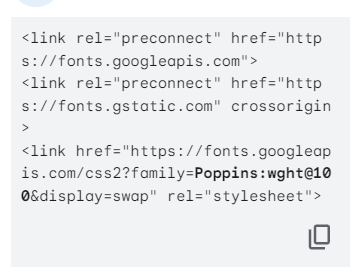
-
And copy the CSS code and paste it wherever you want to apply that font.

Text decoration
Adds decoration to text, basically a line.
p {
text-decoration: underline;
}
The possible values are none underline line-through overline underline overline .
Letter Spacing
As the name suggests, it sets the space between letters.
p {
letter-spacing: 0.5px;
}
Line Height
Sets the distance between lines.
p {
line-height: 20px;
}
Text Transform
Controls the capitalization of text.
p {
text-transform: uppercase;
}
The possible values are uppercase lowercase capitalize.
Text Align
Sets the alignment of text
p {
text-align: center;
}
The possible values are left right center justify.
Text Shadow
Gives shadow to the text.
p {
text-shadow: 2px 2px red;
}
In the value, first 2px determines horizontal shadow, second 2px determines vertical shadow and the last value determines the color of the shadow.
Read more about text-shadow at W3Schools.
Exercises 🏌️
Here are some easy and worth practicing exercises on W3Schools.
Source Codes 💠
-
Click here to download the source code of this blog.
-
Here is the source code of this blog on GitHub.
-
Live Preview of the codes in this blog.